Quickstart guide
After deploying FoundationaLLM, complete the following steps to get started:
- Configure your deployment's authentication settings.
- Setup your agents to define a persona and connect to your data sources to generate responses.
- Find your User Portal URL and log in to start using FoundationaLLM.
Find your User Portal (chat UI) URL
If you performed an Azure Container Apps (ACA) deployment, follow these steps to obtain the URL for the chat UI application:
Within the Resource Group that was created as part of the deployment, select the Container App resource whose name ends with
chatuica.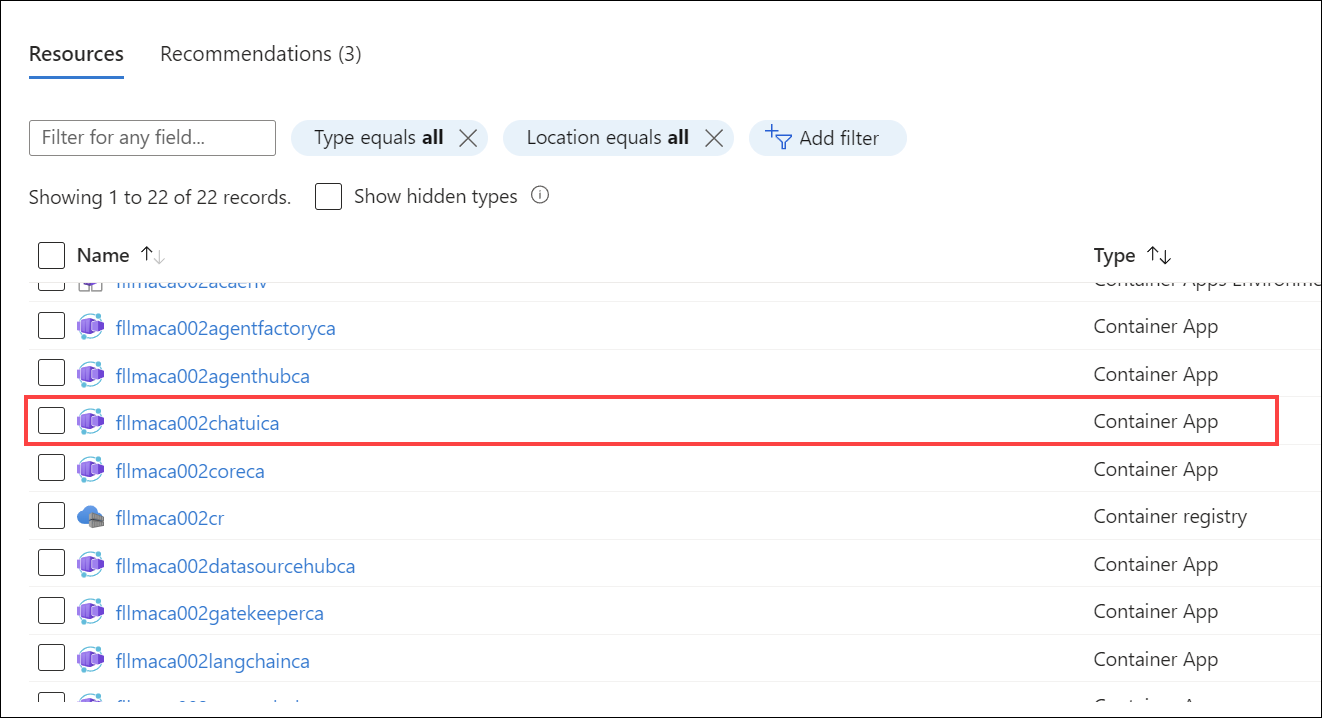
Within the Overview pane, copy the Application Url value. This is the URL for the chat application.
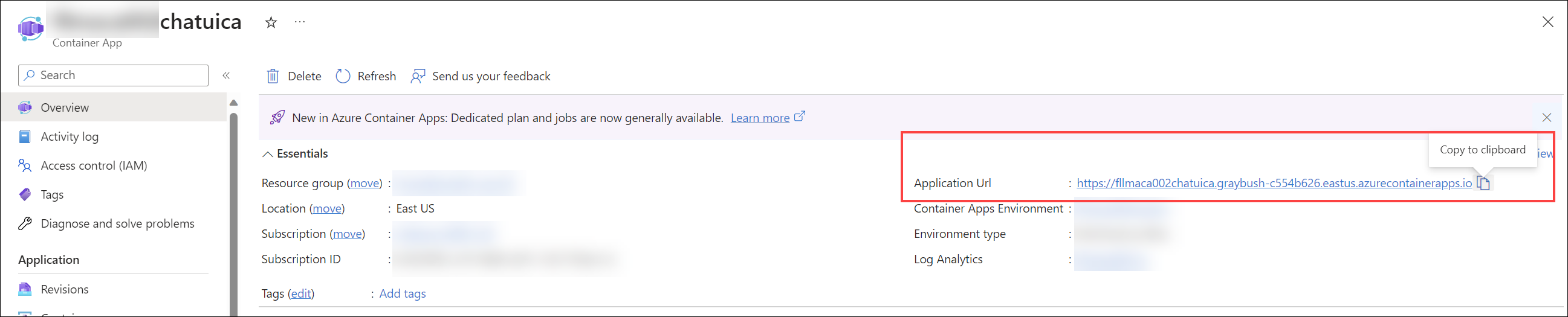
If you performed an Azure Kubernetes Service (AKS) deployment, follow these steps to obtain the URL for the chat UI application:
Within the Resource Group that was created as part of the deployment, select the Kubernetes Service resource.
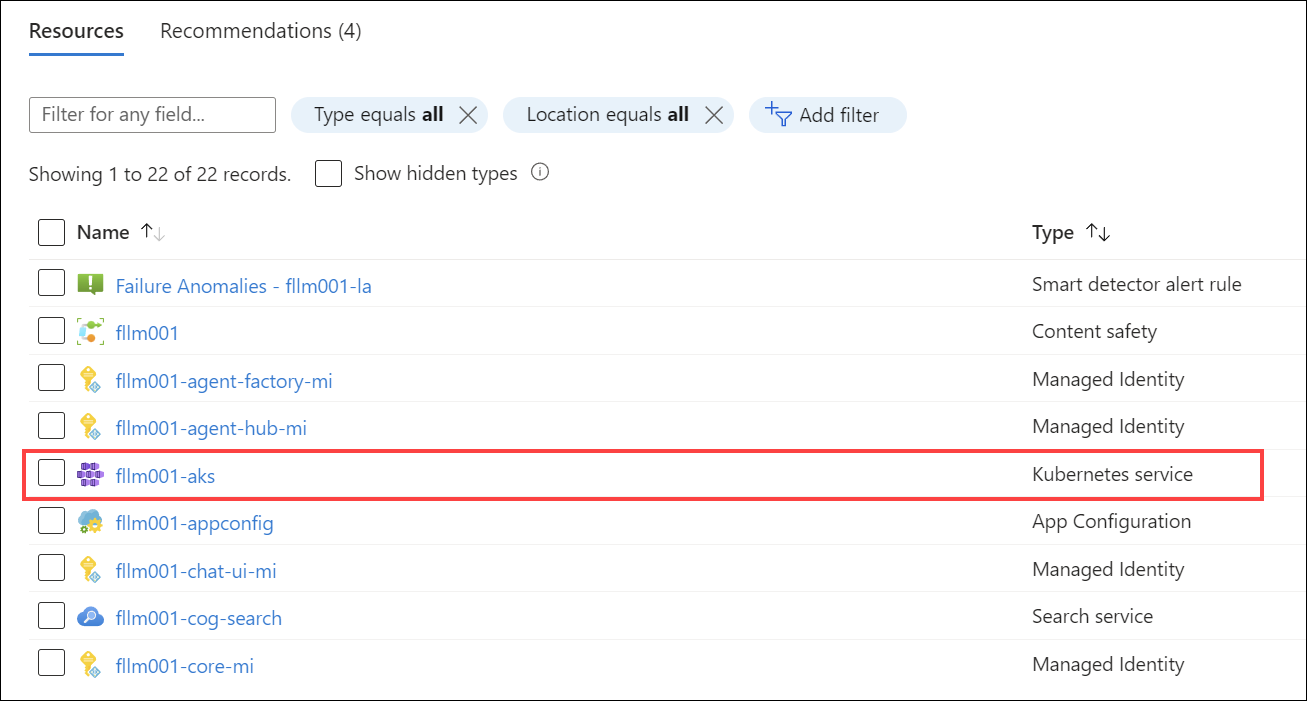
Select Properties in the left-hand menu and copy the HTTP application routing domain value. This is the URL for the chat application.
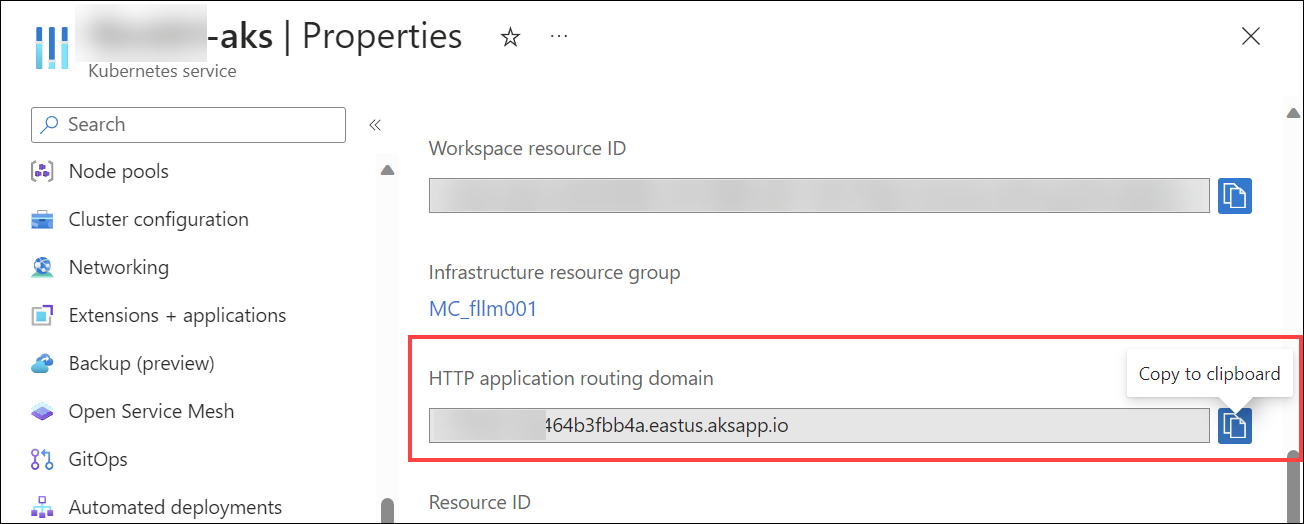
When you navigate to the chat UI application, you will be prompted to log in.
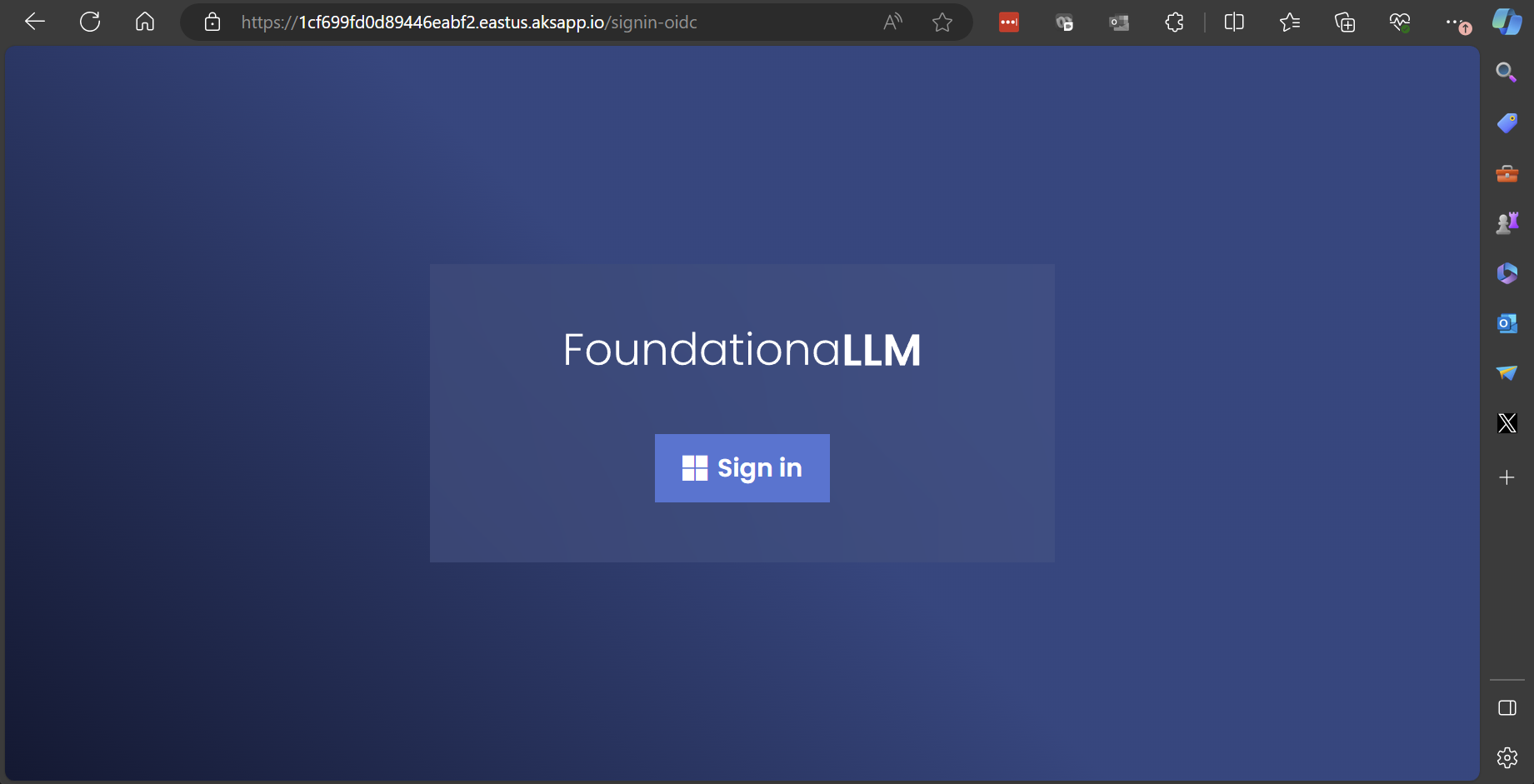
Find your Core API URL
If you performed an Azure Container Apps (ACA) deployment, follow these steps to obtain the URL for the Core API:
Within the Resource Group that was created as part of the deployment, select the Container App resource whose name ends with
coreca.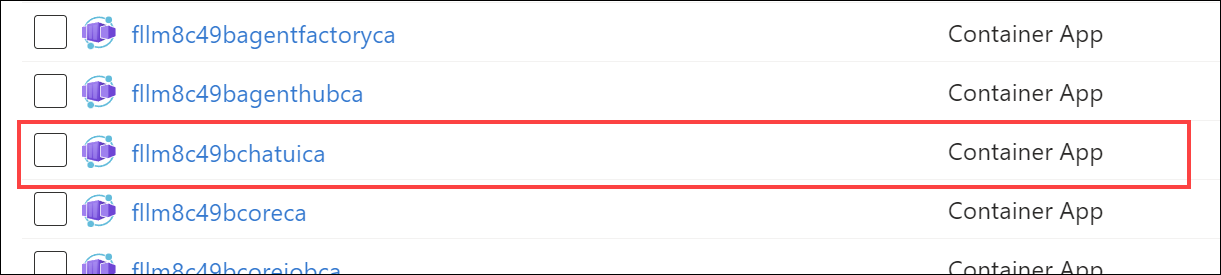
Within the Overview pane, copy the Application Url value. This is the URL for the Core API.
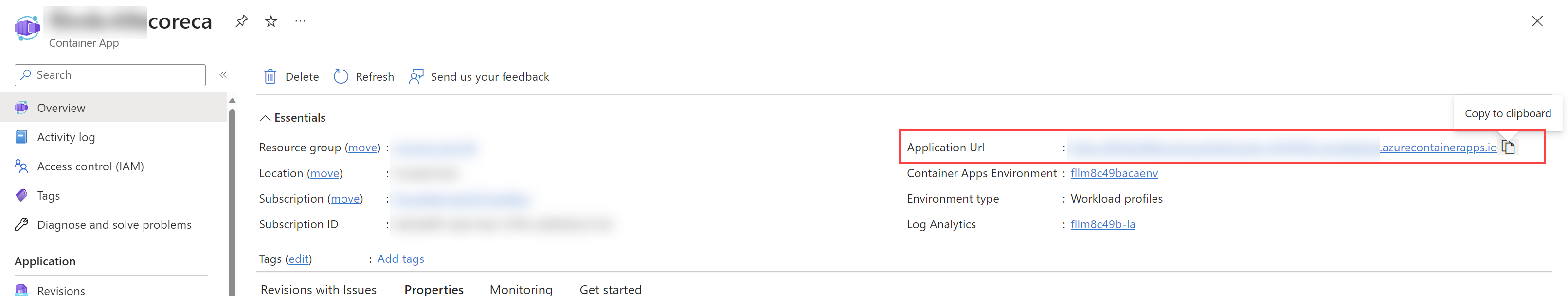
If you performed an Azure Kubernetes Service (AKS) deployment, follow these steps to obtain the URL for the chat UI application:
Within the Resource Group that was created as part of the deployment, select the Kubernetes Service resource.
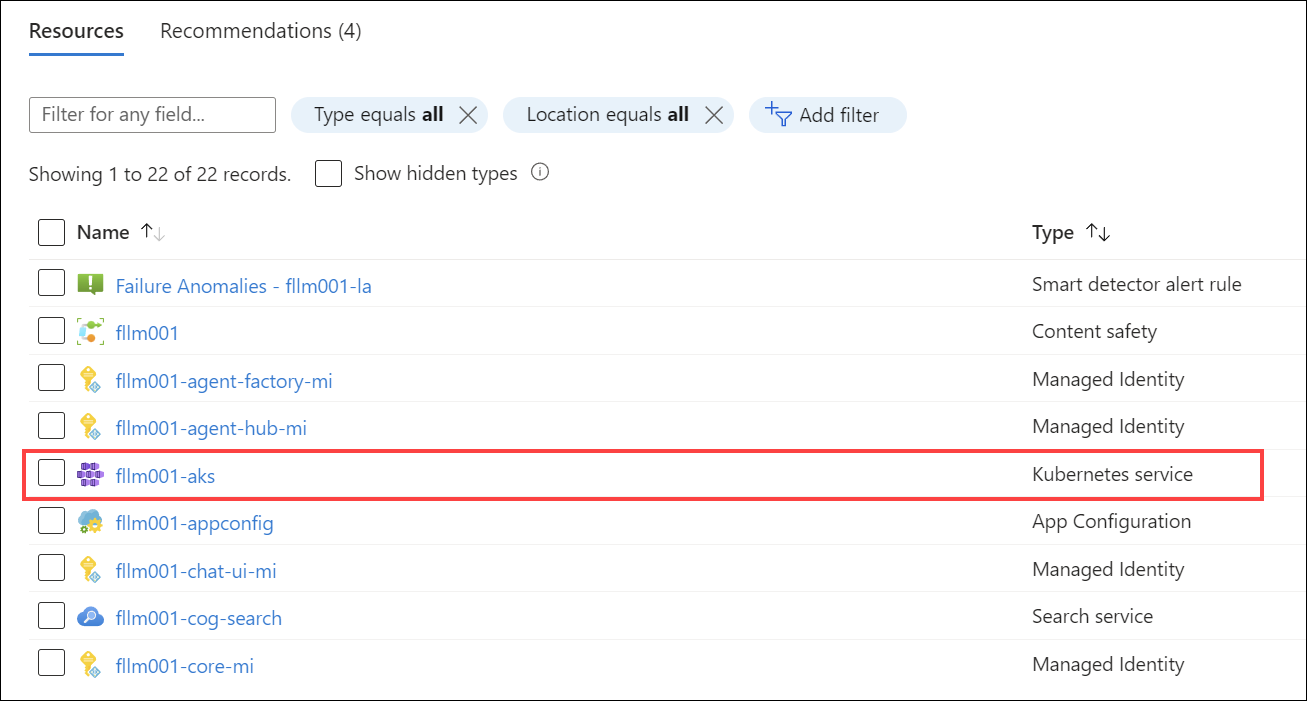
Select Properties in the left-hand menu and copy the HTTP application routing domain value. This is the URL for the chat application.
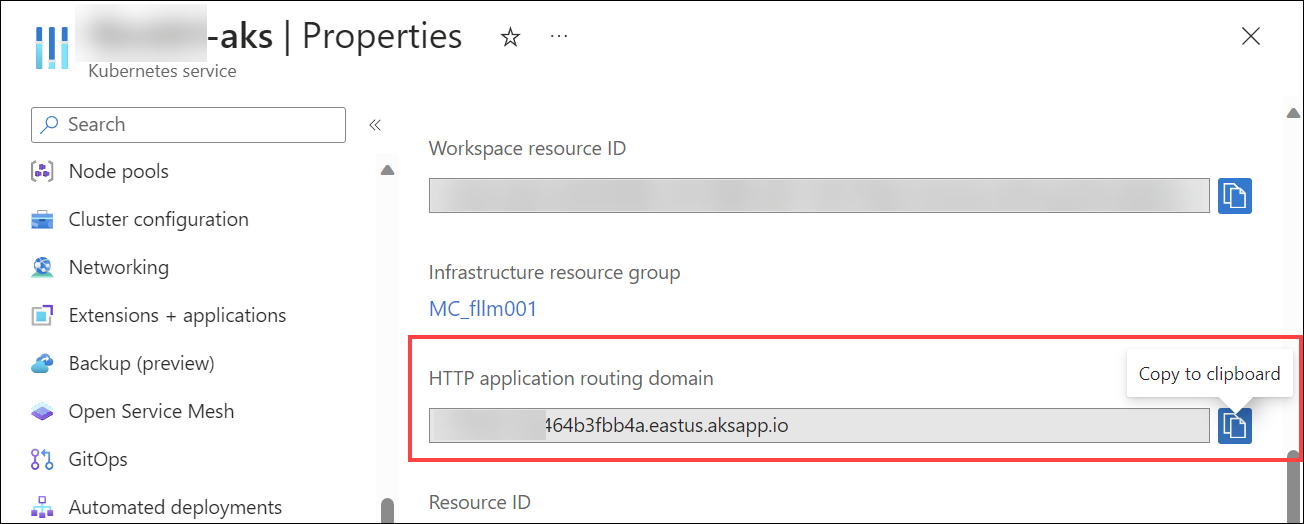
Your Core API URL (for your AKS deployment) is the URL you just copied with
/coreappended to the end of it. For example, if your Core API URL ishttps://1cf699fd0d89446eabf2.eastus.aksapp.io/, then your Core API URL ishttps://1cf699fd0d89446eabf2.eastus.aksapp.io/core.