Manage role assignments
FoundationaLLM roles are assigned to users, groups, service principals, and managed identities through the Management API. As described in the role definitions article, administrators can apply fine-grained access control to features and resources to ensure the deployment adheres to least-privilege best practices when properly assigned.
Management API
Important
The authenticated user must be assigned to the User Access Administrator role (/providers/FoundationaLLM.Authorization/roleDefinitions/fb8e0fd0-f7e2-4957-89d6-19f44f7d6618) on the FoundationaLLM instance to manage role assignments and call the identity endpoints through the Management API.
The Management API provides endpoints for managing role assignments and retrieving identities. The API is secured with Microsoft Entra ID and requires a valid access token to access the endpoints. The access token must be obtained by authenticating with Entra ID and acquiring the required permissions to call the Management API endpoints.
Role management endpoints
The Management API provides the following role management endpoints:
| Method | Endpoint | Description |
|---|---|---|
| GET | /instances/{instanceId}/providers/FoundationaLLM.Authorization/roleDefinitions |
Returns a list of all role definitions. |
| POST | /instances/{instanceId}/providers/FoundationaLLM.Authorization/roleAssignments/filter |
Returns the role assignments for a given scope. Here is a sample request payload for retrieving all RBAC role assignments for an FLLM instance: {"scope":"/instances/aaaaaaaa-bbbb-cccc-dddd-eeeeeeeeeeee"}. To retrieve the role assignments for a specific resource, set the request body to the resource's scope: {"scope":"/instances/aaaaaaaa-bbbb-cccc-dddd-eeeeeeeeeeee/providers/FoundationaLLM.Agent/agents/FoundationaLLM"} |
| POST | /instances/{instanceId}/providers/FoundationaLLM.Authorization/roleAssignments/{roleAssignmentName} |
Creates a new role assignment. Here is an example request payload: {"name":"55555555-4444-3333-2222-111111111111","description":"","principal_id":"11111111-2222-3333-4444-555555555555","role_definition_id":"/providers/FoundationaLLM.Authorization/roleDefinitions/a9f0020f-6e3a-49bf-8d1d-35fd53058edf","type":"FoundationaLLM.Authorization/roleAssignments","principal_type":"User","scope":"/instances/aaaaaaaa-bbbb-cccc-dddd-eeeeeeeeeeee/providers/FoundationaLLM.Agent/agents/FoundationaLLM"} |
| DELETE | /instances/{instanceId}/providers/FoundationaLLM.Authorization/roleAssignments/{roleAssignmentName} |
Deletes a role assignment. |
Identity endpoints
The Management API provides the following identity endpoints:
| Method | Endpoint | Description |
|---|---|---|
| POST | /instances/{instanceId}/identity/users/retrieve |
Returns a list of user identities. Filter and page through the identities with the following request payload structure: {"name":"","ids":[],"page_number":1,"page_size":null} |
| POST | /instances/{instanceId}/identity/groups/retrieve |
Returns a list of group identities. Filter and page through the identities with the following request payload structure: {"name":"","ids":[],"page_number":1,"page_size":null} |
| POST | /instances/{instanceId}/identity/objects/retrievebyids |
Returns user and group objects by the passed in list of IDs. Here is a sample request payload: {"ids":["11111111-2222-3333-4444-555555555555","66666666-7777-8888-9999-000000000000"]} |
Management Portal
The Management Portal provides a graphical user interface over the Management API for managing role assignments, among other FLLM configuration settings.
Role assignment management
Important
The authenticated user must be assigned to the User Access Administrator role (/providers/FoundationaLLM.Authorization/roleDefinitions/fb8e0fd0-f7e2-4957-89d6-19f44f7d6618) on the FoundationaLLM instance to manage role assignments and call the identity endpoints through the Management Portal.
All role assignment changes are audited and can be viewed in the Management Portal. Auditing ensures that all changes to role assignments are tracked and can be reviewed at a later time, which is often required for compliance purposes.
The following screenshot shows the role assignment management page in the Management Portal:
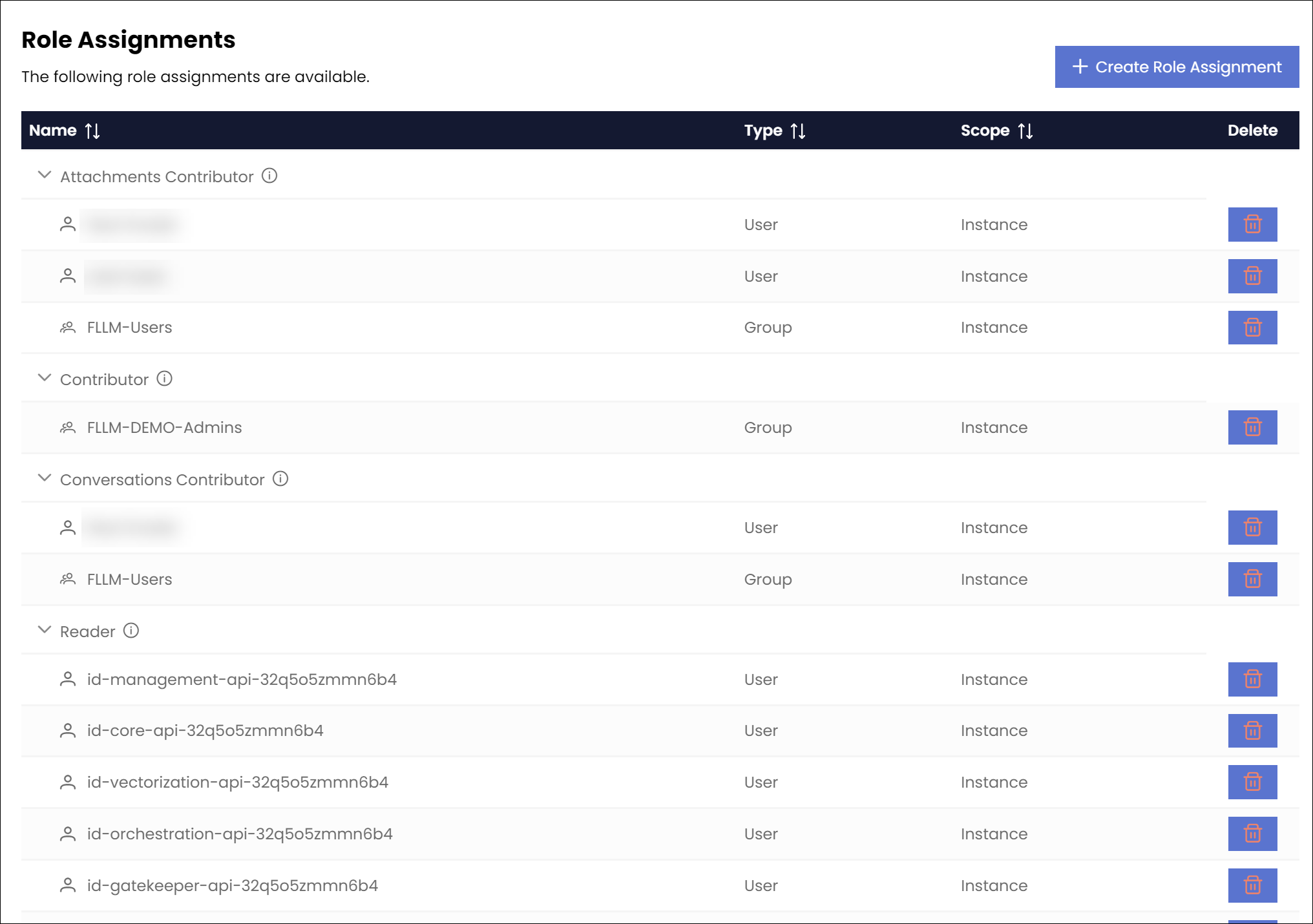
You can expand and contract each role assignment name to view the role assignment details. Each role assignment name has an info icon next to it that displays a description within a tooltip. The role assignment details include the role assignment name, type (user or group), and scope (instance or resource). You can sort by each of these columns. The Delete column provides an option to delete the role assignment. Please note that you cannot edit a role assignment. You must delete the role assignment and create a new one to make changes.
The following screenshot shows the role assignment management form:
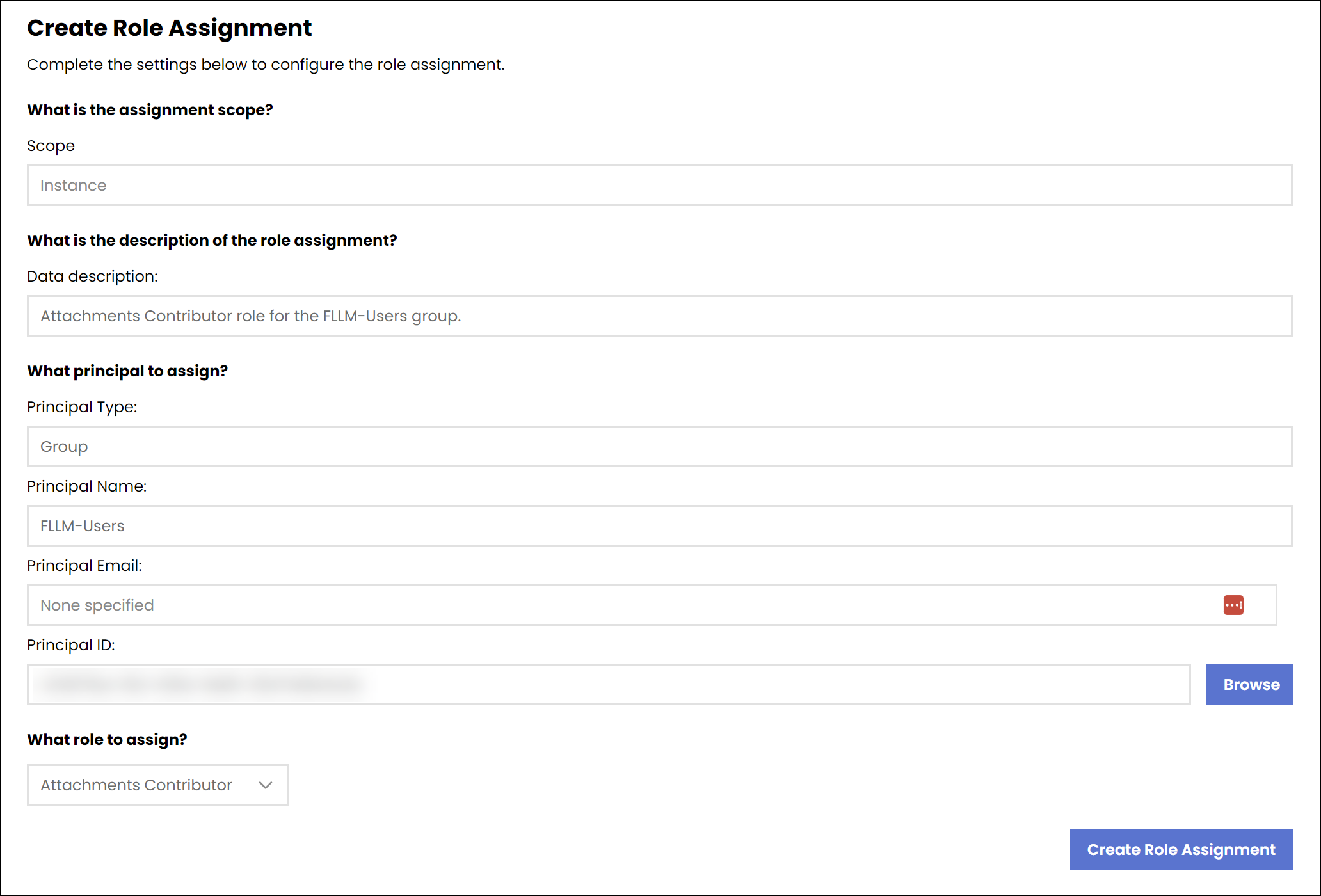
Use the Browse button to search for users, groups, service principals, and managed identities. Selecting a user, group, service principal, or managed identity will populate the Principal Type, Principal Name, Principal Email, and Principal ID fields with the selected identity's information.
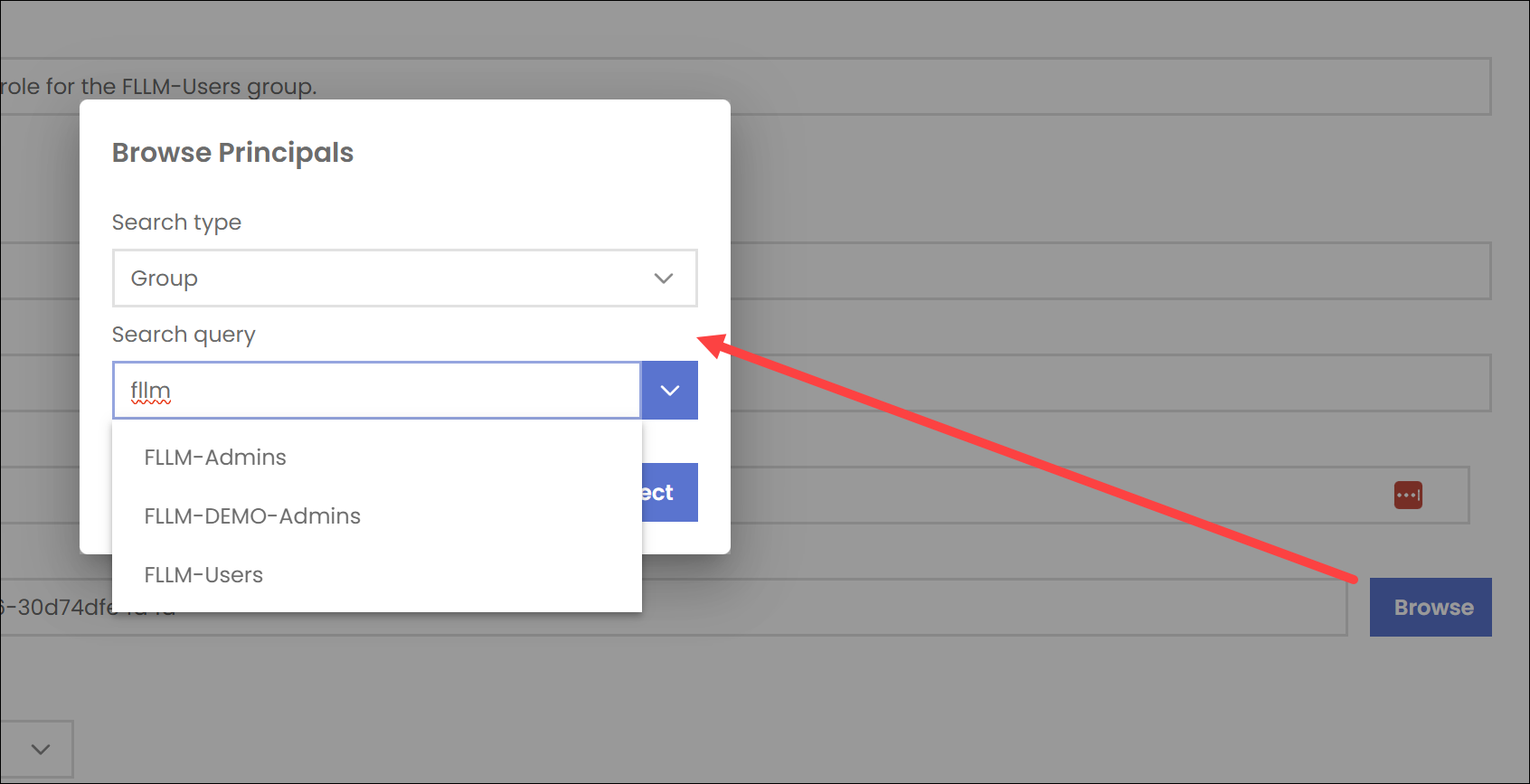
Assign access control to the FoundationaLLM instance
There are two levels of access control in FoundationaLLM: instance level and resource level. The instance level is the highest level of access control and applies to all resources within the instance. The resource level is a more granular level of access control and applies to specific resources within the instance. When you assign a role to a user, group, service principal, or managed identity at the instance level, the role is inherited by all resources within the instance.
To assign access control to the FoundationaLLM instance, select the Instance Access Control item under the Security group within the left-hand navigation menu of the Management Portal:
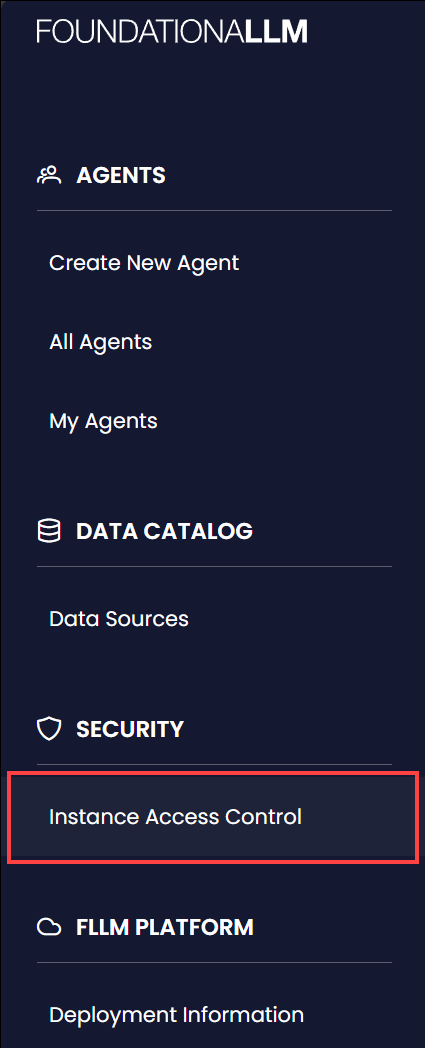
Assign access control to a specific resource
Most resources, such as Agents, provide an option to directly assign role-based access control to the resource. The following screenshot shows an Access Control button on top of a selected agent's form with the access control dialog displayed after selecting the button:
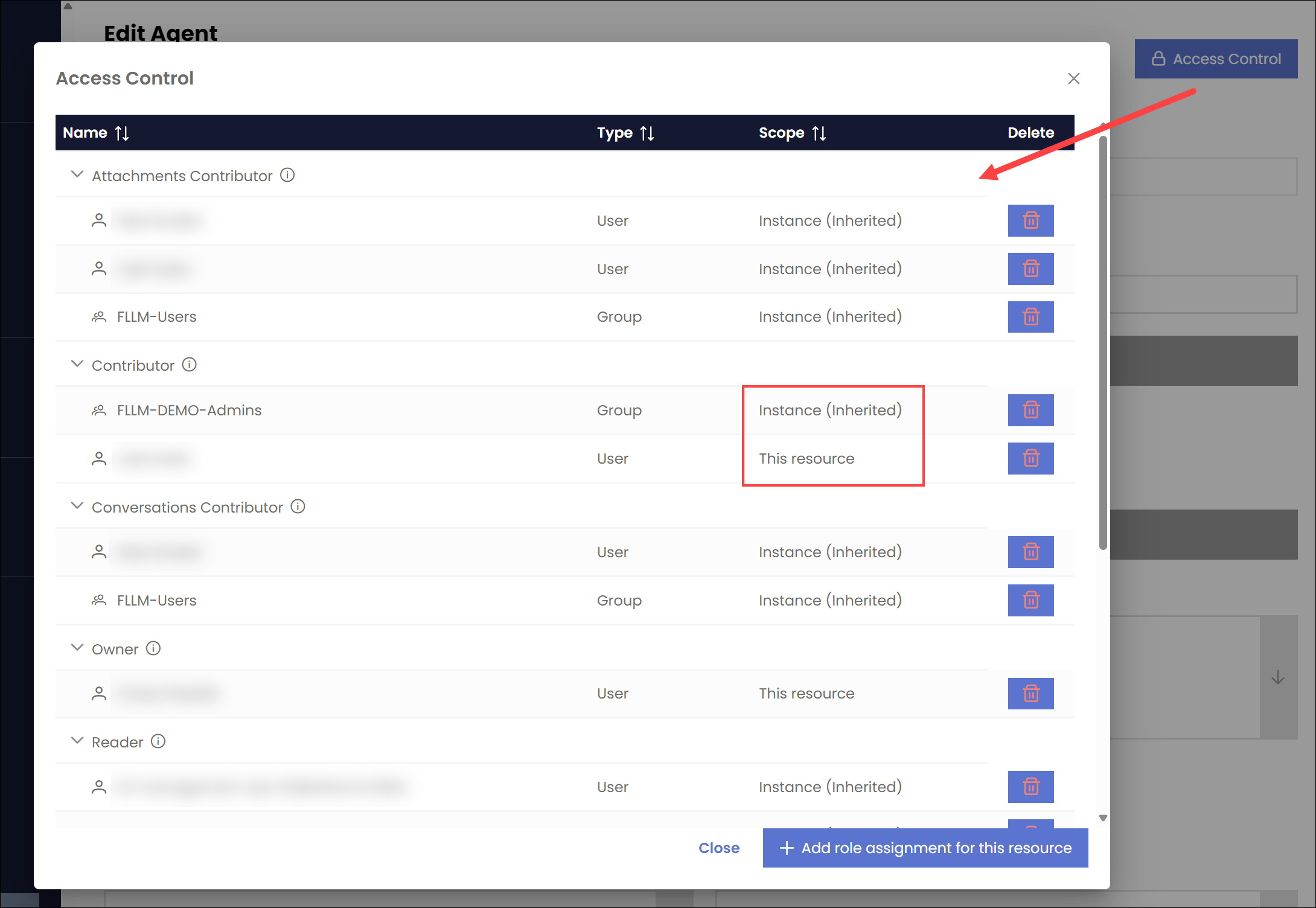
Note that the Scope column of the list of role assignments shows whether the role assignment is at the instance level or at the resource level. A value of This resource indicates a direct role assignment on the resource. When the value is Instance (inherited), the role assignment is inherited from the instance level. This is similar to how Azure RBAC works.
Role assignment data store
The role-based access control (RBAC) engine uses a dedicated data store to manage role assignments. Doing so ensures isolation from the rest of the FoundationaLLM data platform, which is used to store data sources, prompts, and other resources accessible to users possessing varying levels of access. The isolation also supports the ability to scale the RBAC engine independently from the rest of the FoundationaLLM data platform. The data store is implemented as a dedicated Azure Cosmos DB account or Azure Data Lake Storage Gen2 account.